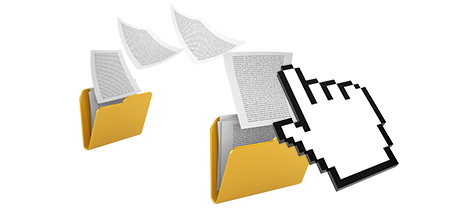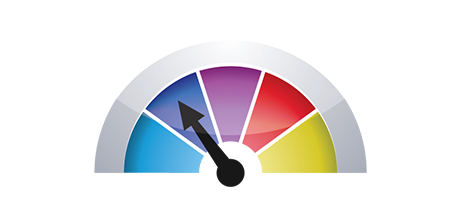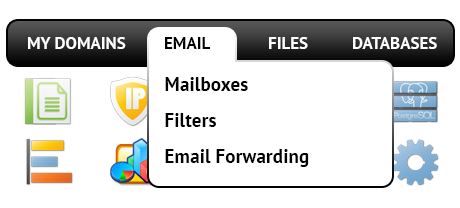The GMR Design Control Panel was designed to deliver enhancements to the general website administration user interface. The previous Control Panel front runner – cPanel, was created more than a decade ago and hasn’t ever gone through an important improvement since then. The GMR Design Control Panel is based on the ideas of the present, delivering ease of use and user friendliness to all web–site managing tasks you could think of.
Scroll all the way down and examine the two Control Panel interfaces, discover more about their pros and cons and find out which one of them can meet your needs best.
1. Domain/invoicing/site settings
If you need to maintain your domain names, web sites and invoicing from one area and not have to resort to any additional interfaces, the GMR Design Control Panel is simply what you need.
The cPanel Control Panel doesn’t provide parallel management of domain names and sites. You get one payments panel for your domains and bills, and yet another Control Panel for your sites.
2. File Arrangement
Controlling multiple domains and websites from a single hosting account must be a piece of cake. In the GMR Design Control Panel, each domain and subdomain is situated in a different directory and is fully independent from the rest.
In the cPanel Control Panel, you’ve one directory for your main website and all of the the extra websites are found within this folder. This would make managing an array of sites from a single interface very perplexing.
3. File Manager
The GMR Design Control Panel boasts an intuitive File Manager, which lets you add files by only dragging them in your browser. You will be given comfortable access to all characteristics through helpful right click context menus. You can as well apply code and WYSIWYG tools. All actions are are super easy to use.
The File Manager of cPanel is slow and limited in capabilities. Adding a lot of data files demands loads of time and and won’t offer drag & drop support. The integrated zip/unzip tool is unreliable and the file editing tools give just simple controls. There’s no instant access to the available file managing functionalities.
4. Free–of–cost Bonuses
Using the GMR Design Control Panel, you you’ll find a wide range of zero–cost extras created by us. They’re available without cost with each hosting package, which works with our Control Panel. With each package, you can utilize tools like the Instant Site Installer, the 1 Click Applications Installer, the PHP 1 Click Framework Installer, the Cost Free Site Generator, a collection of Advanced Tools, and a lot more.
The 100–percent–free gifts incorporated in the cPanel Control Panel could vary from N/A to a few. All of the no–cost tools in the cPanel Control Panel are commercial software and will be available to you provided that your website hosting supplier has purchased a certification to supply them. This way, if your supplier no–cost extras along with your plan, they’ll in reality scale up the cost of the service.
5. Control Panel Speeds of Operation
The GMR Design Control Panel is made using the latest web related technologies. That way, it uses in full the capabilities of your web browser and Internet connection to so you can manage your websites extremely fast. In our comparison experiments, when performing related operations, our Control Panel scored three times better speeds versus other control panel solutions.
cPanel is still performing on a system from 2000’s and may certainly be sluggish sometimes. The cPanel team has carried out a significant step with the launch of cPanel accelerated. Even so, in assessment experiments, popular site managing operations usually exhibit much better outcomes with other Control Panels.
6. Multi–domain Administration
Using the GMR Design Control Panel, you are able to control a number of domains and sites from one place. Switching between domain management and web site management is performed simply by switching to a different part of the Control Panel. There is no need to log into a separate web address to manage your web sites.
With cPanel, it is impossible to control your domains and your websites from just one area, as the two user interfaces are split up. You have to log into 2 individual locations anytime you need to edit your domain settings and site file contents at a time.
7. Control Panel Navigation
When using the GMR Design Control Panel, you will be able to quickly navigate from one section to another working with our helpful top navigation bar. It provides links to each part of the Control Panel and also a brief explanation of what you can do there. This way, even if you do not know what the specific area signifies, you’ll be able to quickly get acquainted with its capabilities.
On the cPanel home page, you will notice icons for all sections of the Control Panel. This means that, even though you never make use of a section, you will still find it on the home page. Also, to navigate between the different sections, you have to browse to the main page and then head somewhere else.
8. Test Accounts
The GMR Design Control Panel contains a fully featured demo cloud hosting account. All sections are around for you and you’ll be able to use them to generate brand new mail accounts and data–bases, take care of your files, and so forth. If you appreciate exactly how things stand, you can easily register from the demo account.
The cPanel Control Panel provides a simple demo interface that doesn’t present you with access to the main site managing tools you want to test. It’ll reveal to you the way a common index page looks like and you will have access to one or two of all the available management options. All other capabilities will be unavailable until you join.
Using the GMR Design Control Panel, handling your websites will be easy and pleasant. Just take a quick look at the Hosting Control Panel demo and investigate the included characteristics and capabilities to see for yourself.
Hepsia
- Live Demo
Service guarantees
- Sign up today. There won’t be any installation charges and you could take advantage of our 30 day reimbursement guarantee if not fully pleased with our services.
Compare our prices
- Take a quick look at the allocations and features provided by every one of our website hosting plans. You can start off with a cheaper package and upgrade with only a mouse click as your online presence evolves.
- Compare our hosting plans
Contact Us
- We’re available for you in business hours to reply to any kind of queries with regards to GMR Design’s cloud hosting platform.